Upgrading to Debian 12 - Bookworm
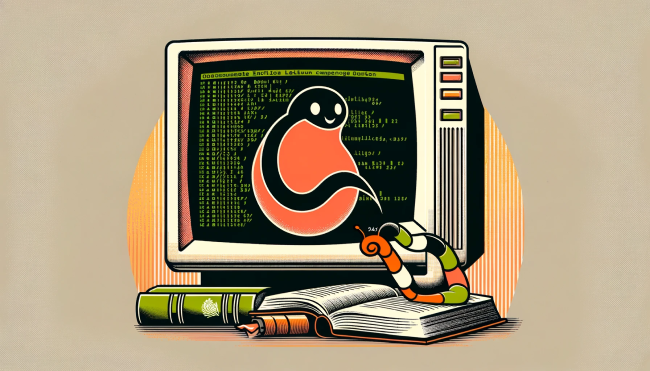
Intro
Important stuff first, Bookworm is a toy worm, from Toy Story movies. Keeper of the toy manual library at Sunnyside Daycare.
Howto
Read the release notes, yeah long peice of text, but well worth it to avoid problems with transforming your horse to a worm.
Problems on the way
apt-key deprecation
Basically the problem with the old implementation is that it does not provide repository-specific authentication.
https://manpages.debian.org/testing/apt/apt-key.8.en.html
Running apt update will print out something like this:
W: http://rspamd.com/apt-stable/dists/bookworm/InRelease: Key is stored in legacy trusted.gpg keyring (/etc/apt/trusted.gpg), see the DEPRECATION section in apt-key(8) for details.
Obtain the key again and save it to /etc/apt/keyrings (the recommended location for Debian):
wget -O- https://rspamd.com/apt-stable/gpg.key | gpg --dearmor | sudo tee /etc/apt/keyrings/rspamd.gpg > /dev/null
Edit /etc/apt/sources.list.d/rspamd.list:
deb [arch=amd64 signed-by=/etc/apt/keyrings/rspamd.gpg] http://rspamd.com/apt-stable/ bookworm main
deb-src [arch=amd64 signed-by=/etc/apt/keyrings/rspamd.gpg] http://rspamd.com/apt-stable/ bookworm main
MariaDB
I had to manually install the latest version, upgrading only removes everything.