RFC3161 Timestamp
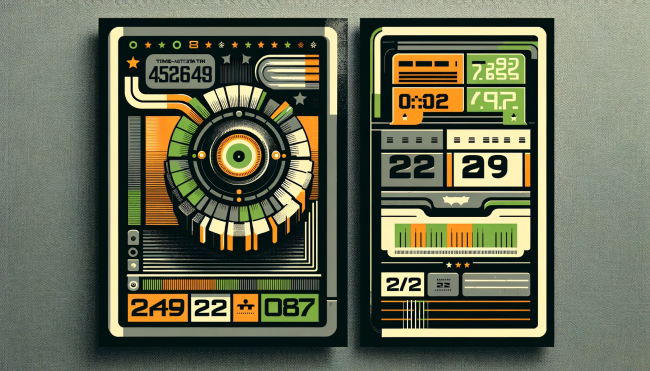
Pastebin style!
Create a test file:
touch inputfile.txt
Create request:
openssl ts -query -data inputfile.txt -cert -sha256 -no_nonce -out request.tsq
Timestamp the request with curl:
cat request.tsq | curl -s -S -H 'Content-Type: application/timestamp-query' --data-binary @- http://tsa-test.server.xyz/rfc3161timestamp -o response.tsr
Check the timestamp:
openssl ts -reply -in response.tsr -text
Using configuration from /usr/lib/ssl/openssl.cnf
Status info:
Status: Granted.
Status description: granted
Failure info: unspecified
TST info:
Version: 1
Policy OID: 1.3.6.1.4.1.6105.3.1.999999999
Hash Algorithm: sha256
Message data:
0000 - 3c 5e 09 ca fc 25 5e ec-52 75 f3 42 48 7e bf 6c <^...%^.Ru.BH~.l
0010 - a5 bc 7b fa 06 54 97 a4-6c 12 24 94 13 99 6b f1 ..{..T..l.$...k.
Serial number: 0x017C55E1C4FF5B56084D00000000000059A9
Time stamp: Feb 3 11:12:52 2022 GMT
Accuracy: unspecified
Ordering: no
Nonce: unspecified
TSA: unspecified
Extensions:
Validation:
openssl ts -verify -in response.tsr -queryfile request.tsq -CAfile xyz.server.bundle.pem