Cover Images in Posts
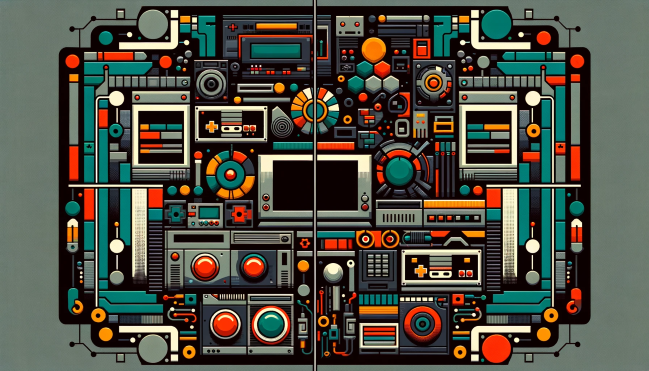
Intro
Posts with images look way better, even if the images are fake as it gets and all generated by DALL-E.
Code
vim data/site/themes/hugo-b4d/layouts/partials/content.html
{{ $coverName := replace .File.LogicalName ".md" ".png" | lower}}
{{ $coverPathCheck := print "/covers/" $coverName}}
{{ if fileExists $coverPathCheck }}
<p>
<img src="/img/covers/{{ $coverName }}" >
</p>
{{ end }}
We need to create a symlink, because fileExists searches only under content/ folder, but you can load the image only from the static/ folder.
ln -s data/site/static/img/covers data/site/content/covers
ChatGPT v4
ChatGPT prompt, some colors I want to use, ratio
Create a cover image in 3:1 ratio. Use only accent colors hex #fd9720 and hex #a6e22d. Use color hex #262626 for background. Use retro tech aesthetics. It should contain an image.
Upload image
scp * user@server.org:data/site/static/img/covers/
Resize image
convert original.png -resize 650x371 2023-12-11-cover-images-in-posts.png
You can also use mogrify instead of convert for in place resize.
Epilogue
So now after you deploy your site, hugo will check if cover image with the same name as the markdown post file exists and if it does, it will display it.